
Ever wondered how to make your GIFs stand out on social media? GIFs have become one of the most popular and engaging forms of content, offering a quick and fun way to express emotions, ideas, and humor. Social media platforms like Instagram, Twitter, and Facebook are filled with GIFs, and they’ve become a key part of online conversations. As GIFs continue to rise in popularity, more users are seeking creative ways to make their content go viral—one of the most exciting trends being face swapping.
Many social media users have turned to face swaps to add a humorous or unique touch to their GIFs, helping them capture the attention of a broader audience. However, despite the growing demand, finding a simple and effective face swap GIF free tool has been a challenge for many. That’s where GIFFaceSwap steps in. This powerful yet easy-to-use tool allows you to swap faces in GIFs effortlessly, providing the perfect solution for anyone looking to create personalized and eye-catching content.
How to Swap Faces in GIFs for Free?
If you’re looking to swap faces in GIFs for free, one of the easiest and most efficient tools available is GIFFaceSwap. This AI-powered tool allows you to quickly and seamlessly swap faces in GIFs without requiring any complex software or technical skills. Whether you’re creating funny GIFs for social media or simply experimenting with face swaps, GIFFaceSwap makes the process both simple and effective.
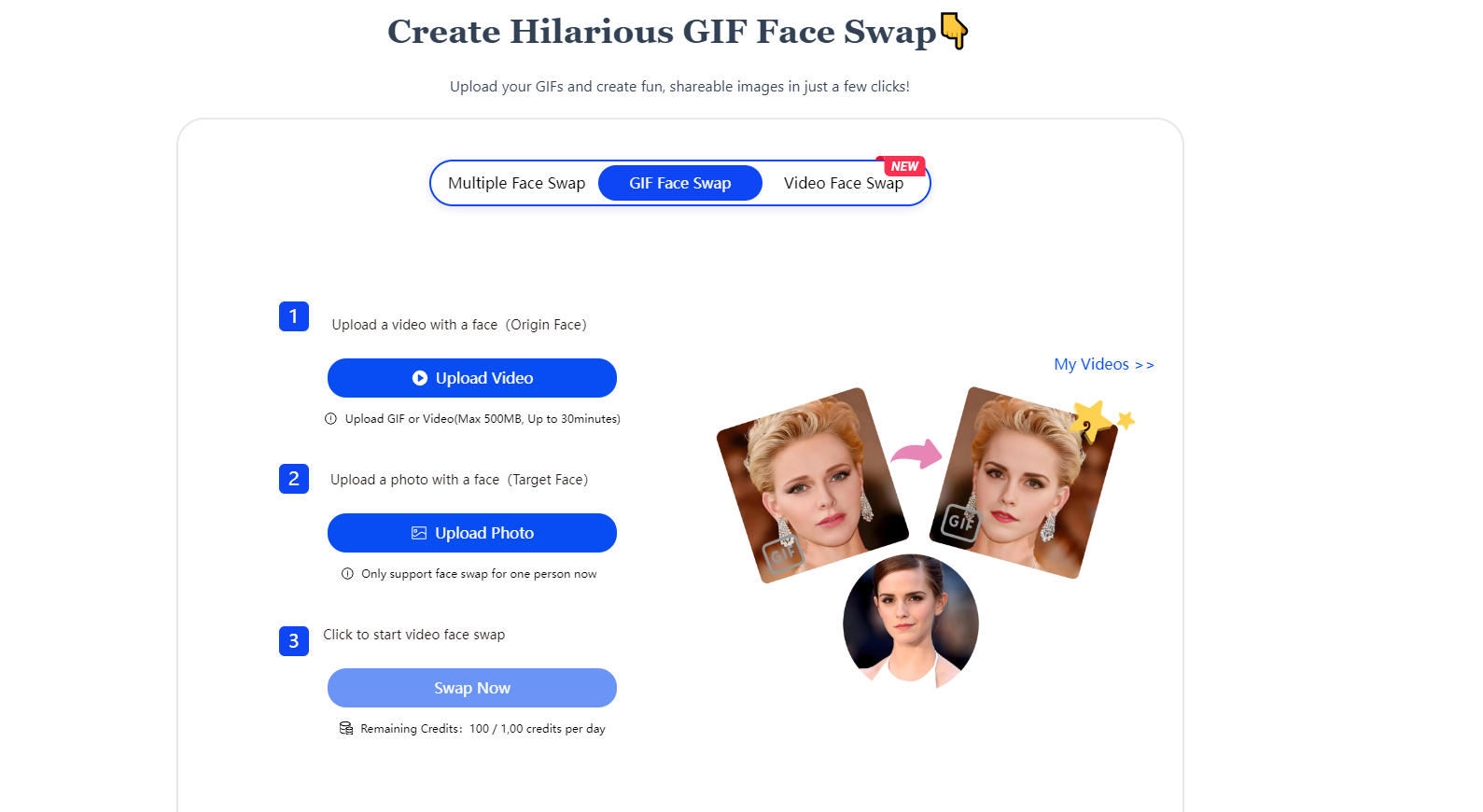
Here’s how to use GIFFaceSwap for a face swap in GIFs:
Step 1.Upload Your GIF
Start by visiting the GIFFaceSwap website and uploading the GIF you want to edit. Choose a clear, high-quality GIF for the best results.
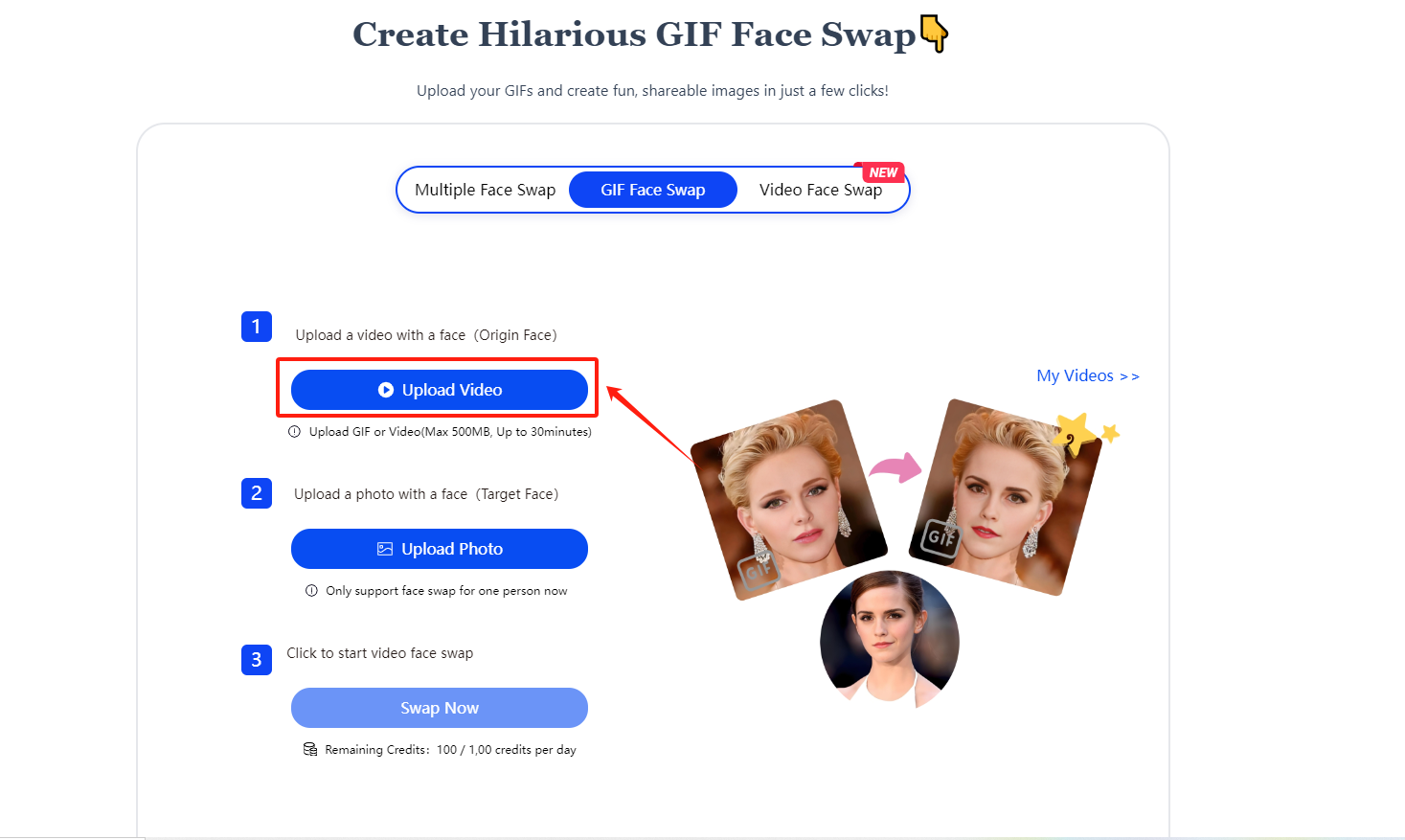
Step 2.Select the Faces to Swap
Once the GIF is uploaded, the tool will automatically detect faces in the frames. You can then choose the face you want to replace and upload the new face you wish to swap in.
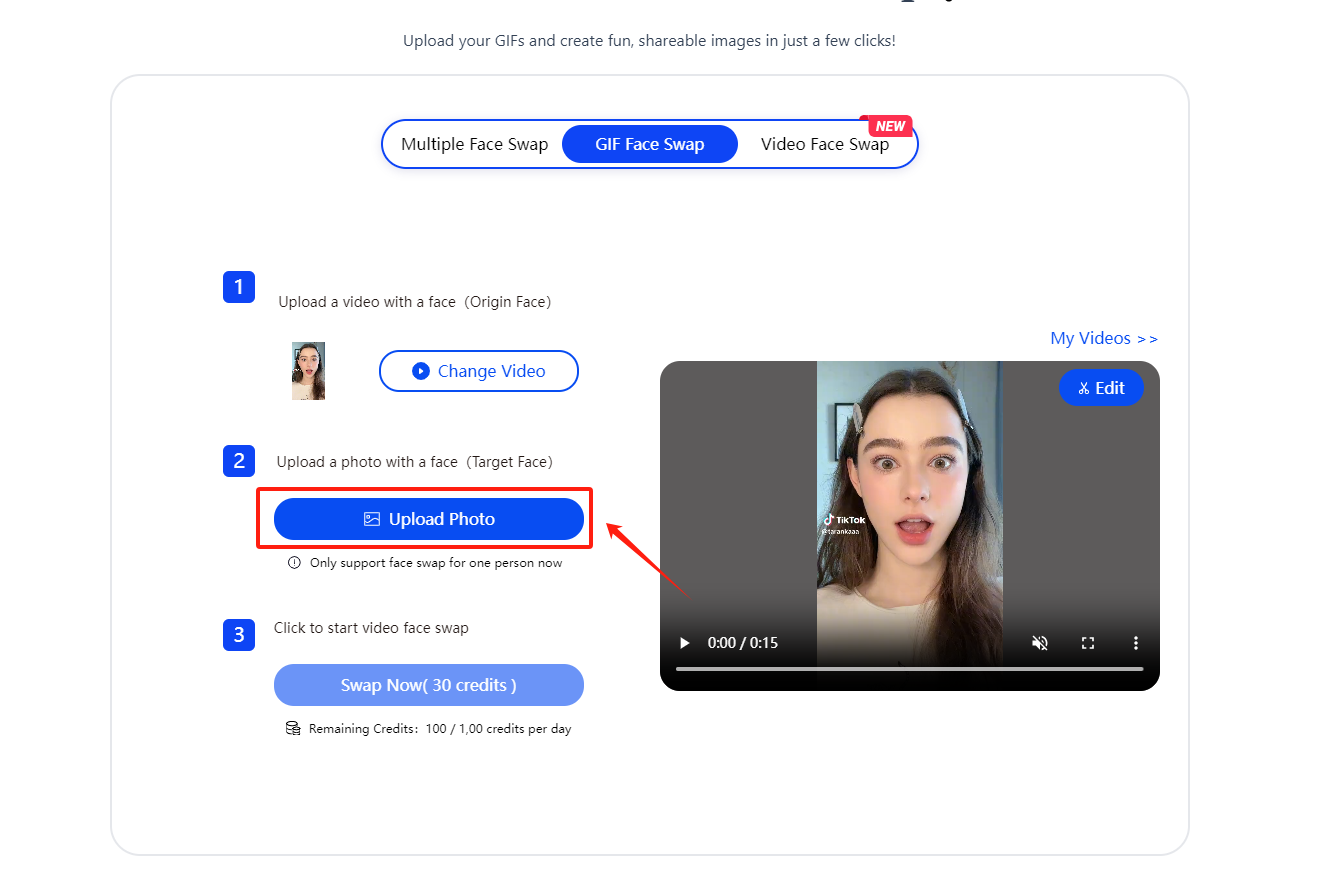
Step 3.Download Your New GIF
After the face swap is processed, simply click the “swap” button. Once the tool has completed the swap, you can download your newly edited GIF and share it!
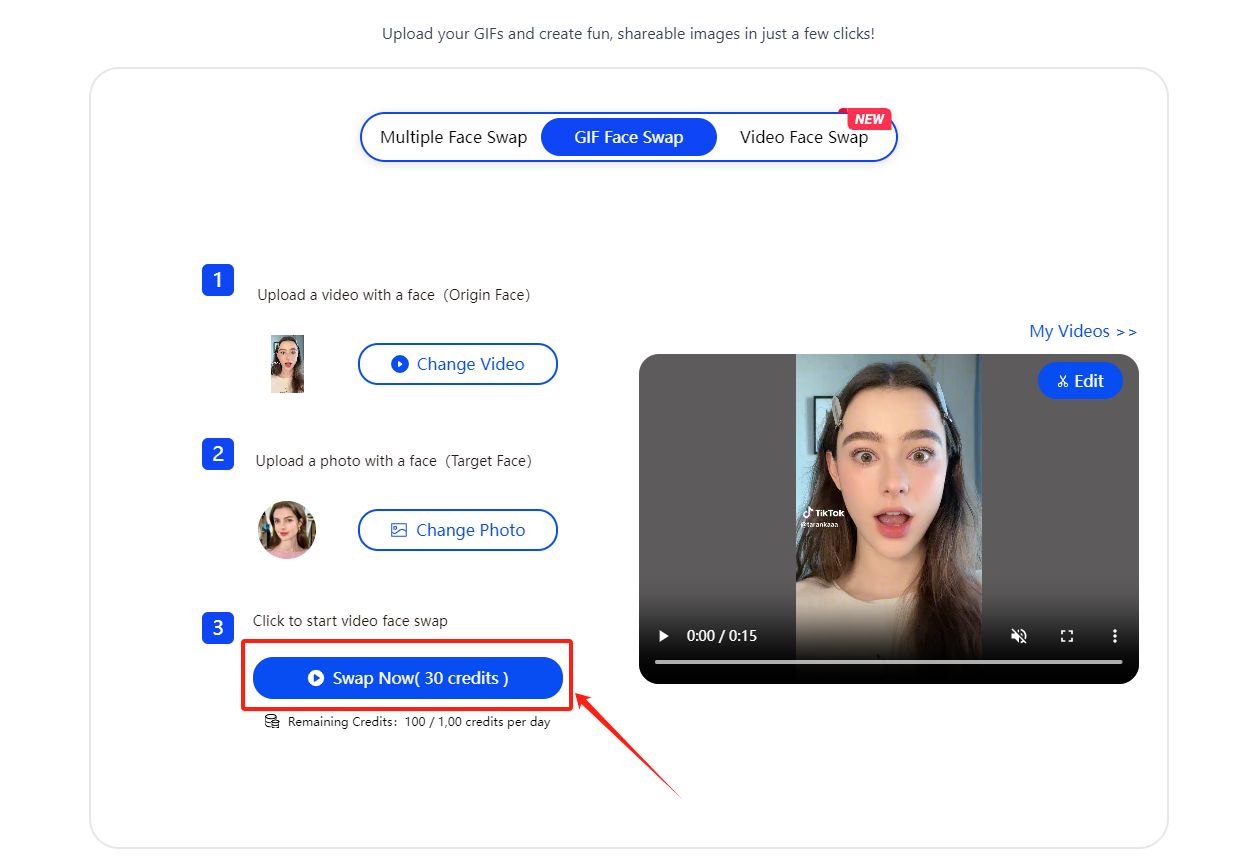
With GIFFaceSwap, you don’t need to worry about complicated steps—just upload, swap, and enjoy. This free tool is perfect for anyone looking to create fun, personalized GIFs with ease.
How to Choose the Best Free GIF Face Swap Tool
Choosing the best free GIF face swap tool can be tricky with so many options available. Here are the key factors to consider when selecting the right tool for your needs:
- Ease of Use:Look for tools with an intuitive interface that allow you to swap faces in GIFs quickly without requiring technical knowledge. A simple drag-and-drop feature or easy upload process is ideal for beginners.
- GIF Quality:Choose a free tool that doesn’t compromise on quality. Some free face swap GIF tools reduce the resolution or distort the image, so it’s essential to pick one that maintains high-quality visuals and smooth transitions.
- No Watermarks:Many free tools add watermarks to your edited GIFs. If you want a clean, watermark-free result, ensure the tool either offers that as a feature or provides an option to remove watermarks.
- Processing Speed:A good free tool should process the face swap quickly, especially for GIFs, which are multiple frames. Avoid tools that take too long to complete the task, as it can become frustrating with larger files.
Understanding the Technology Behind Free GIF Face Swap Tools
Free GIF face swap tools use AI to detect facial features like the eyes, nose, and mouth across the GIF’s frames. Once the faces are detected, deep learning algorithms map the new face onto the original, ensuring natural expressions and movement. This technology allows for a seamless face swap in GIFs, even in fast-moving animations.
Additionally, these tools employ color correction and edge-blending techniques to ensure the new face matches the original GIF’s lighting and shadows. With these innovations, face swap GIF free tool deliver high-quality results quickly and effectively, making face swapping easy and accessible.
Boosting Your GIFs with Free Face Swap: Tips and Tricks for Better Results
-
Choose High-Quality GIFs
Start with high-resolution GIFs that have clear, visible faces. The better the original face, the more accurately a face swap GIF free tool can align the new face for a smooth and realistic swap. -
Match Lighting and Skin Tones
For a more natural result, use a face with similar lighting and skin tones to the original GIF subject. This ensures that the swapped face fits seamlessly when using face swap GIF free tools. -
Keep GIFs Short and Simple
Shorter GIFs are quicker to process and preserve better quality. Avoid complex or fast-moving GIFs for face swap GIF free tools, as they can sometimes cause alignment issues. -
Use Customization Features
If the face swap GIF free tool offers customization options, like color correction or resizing, use them to improve the final result and ensure the new face blends naturally into the GIF. -
Experiment with Different Faces and Styles
Try swapping faces from various angles or expressions to see what works best. With face swap GIF free tools, experimenting with different combinations can lead to fun and creative outcomes!
Conclusion
Swapping faces in GIFs has never been easier, especially with free and user-friendly tools like GIFFaceSwap. Whether you’re creating funny content for social media or simply experimenting with face swap techniques, this face swap GIF free tool makes it possible to achieve seamless and realistic results with minimal effort. By following simple steps to upload your GIF, choose the faces to swap, and download the final result, you can quickly create personalized GIFs without needing any advanced skills or software.
If you’re looking to add a creative touch to your GIFs or simply enjoy the fun of swapping faces, GIFFaceSwap is an excellent choice. Try it out today and explore the world of face swap GIF free creations!